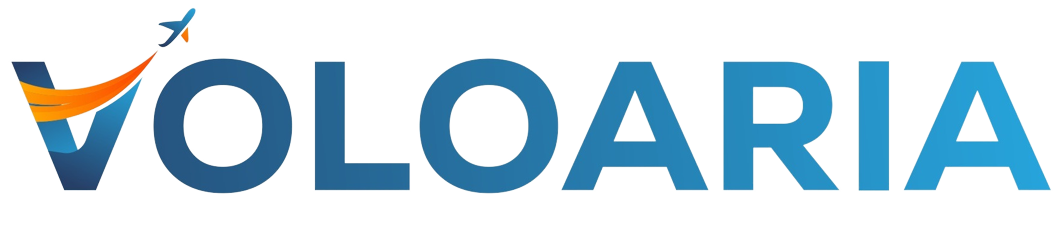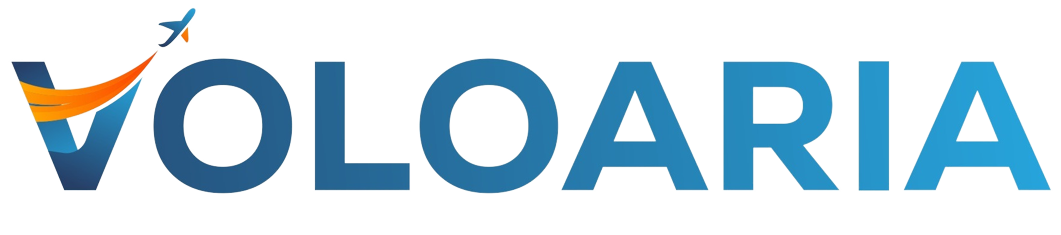To resend your itinerary, please follow the steps below :
- Open our website https://voloaria.com
- Choose "Orders" menu
- Input your Milllennium IT Solutions - FZCO code and email
- Click Search
- Choose "Resend Itinerary", put your email address then click on "Send"
For Member, you must login first to Manage your Order.
You can find it in property's policy.
You can see your booking hotel contact number and address any time via 'Orders’ in our website.
- Visit our website and click on 'Orders’ , then key in your Milllennium IT Solutions - FZCO code and your email address (the one you used to make your booking).
- Click on ‘Search’
- Go to Property Detail section
For Member, you must login first to Manage your Order.
You can see your booking hotel contact number and address any time via 'Orders’ in our website.
- Visit our website and click on 'Orders’ , then key in your Milllennium IT Solutions - FZCO code and your email address (the one you used to make your booking).
- Click on ‘Search’
- Go to Property Detail section
For Member, you must login first to Manage your Order.
If it is not included, you can roll your cursor over the text in the column called ‘Conditions’ to find out if it is available and if there is any additional costs.
However, if your booking does not include breakfast, but you would like to have breakfast, you can request it during check-in and make the payment directly to the hotel.
This information will also be stated in your confirmation email.
Remember to use the filter or sort function to narrow down the option based on what you desire.
To resend your itinerary, please follow the steps below :
- Open our website https://voloaria.com
- Choose "Orders" menu
- Input your Milllennium IT Solutions - FZCO code and email
- Click Search
- Choose "Resend Itinerary", put your email address then click on "Send"
For Member, you must login first to Manage your Order.
Just simply add up the number of room for each room type and submit when you're done.
Then, your rooms will be in one booking.
To check your booking status, please manage your booking, please follow the steps below :
- Open our website https://voloaria.com
- Choose "Orders" menu
- Input your Milllennium IT Solutions - FZCO code and email
- Click Search
- Find your latest Booking Status in Order Details
For Member, you must login first to Manage your Order.
You will get your hotel voucher after you finished the booking process.
The hotel voucher can be found in your email. Therefore, we highly recommend you to check your email inbox.
Once you have made a successful payment for your booking, we will send you the hotel voucher to your email.
Make sure to check your email spam folder if you still do not receive any confirmation from us or you can just simply login to your Milllennium IT Solutions - FZCO account or manage booking to retrieve your hotel voucher.
- Start searching your hotel by filling in your nearby location area or destination property name also your check-in date then total desired Room & Guest
- Select the property then choose room that you want to stay with the best price and the most suitable staying schedule
- Click Reserve after you have chosen your room, you are required to fill in contact information and Guest details
- We have provided various payment method for you to choose.
- After your payment is confirmed, Please wait for the confirmation Hotel voucher
Please make sure to check your email for the confirmation or check the spam mail folder.
In case you cannot find any email confirmation for your booking, just resend your itinerary to your email.
Simply go to "Orders" to check your booking status by fill up your Milllennium IT Solutions - FZCO Code and email address.
For Member account, please Login your account first before go to "Orders".
When you make a booking at Milllennium IT Solutions - FZCO, there will be various payment method available.
If you choose Pay Now for your booking, the full cost of your stay will be charged to your credit card as soon as the booking is completed.
Thus, you do not need to pay anymore upon your arrival at the hotel.
If you choose Pay at Hotel, your credit card details may be required to guarantee your booking.
In case you didn't show up, hotel will charge your credit card.
You will find it at your hotel voucher/ itinerary email. Therefore, you must check the email confirmation and your hotel voucher as it's already included there. This is the only invoice/ receipt from Milllennium IT Solutions - FZCO.
In Milllennium IT Solutions - FZCO, you can choose to pay in the currency you want to be charged to your credit card / account payment / payment type you use.
In order to do that, you can simply change the currency you from the main menu.
(currently, we have 28 currencies that you can choose).
You can make the reschedule request by submitting form.
Once our team responds your form, we will inform you back via email.
*Please notice:
This request might depend on the room's availability and the hotel’s policy.
Please follow the instructions given in the email.
Every guest who stayed in the hotel and booked it by using Milllennium IT Solutions - FZCO is allowed to give a hotel review.